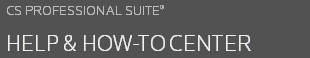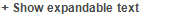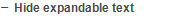New (tax) year, new help!
Fixed Assets and UltraTax CS 2023 help is now on Help and Support. We're still moving articles, but you can find most content for the 2023 tax year there. Continue using the Help & How-To Center for tax years 2022 and older.
Information entered in the UltraTax/1065 federal module will transfer to Form NYC-NOLD-UBTP and the NYC Net Operating Losses Worksheet to calculate an NOL for NYC purposes. If information is transferred from the federal, it will only transfer to the forms and not to input screens. Use Screen NYCNOL, in the NY City folder, to enter any additional information, or information that is different from the federal. All amounts entered in Screen NYCNOL should be entered as positives, and all percentages must be entered with proper decimal places.
To elect to relinquish a NYC NOL carryback, select code 2 from the Election - NYC drop-down menu on Screen NYLetter, in the General folder.
Each year an NOL occurred, UltraTax CS will print a separate NYC NOL worksheet and Form NYC-NOLD-UBTP. Therefore, each NOL loss year will print on a different form. All forms and worksheets only apply to prior year NOLs. A current year net operating loss is not shown on any current year worksheets or forms. Instead, this loss amount will proforma and display on next year's forms as a prior-year NOL carryover.
Was this article helpful?
Thank you for the feedback!