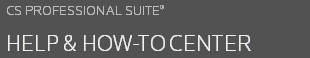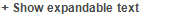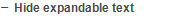New (tax) year, new help!
Fixed Assets and UltraTax CS 2023 help is now on Help and Support. We're still moving articles, but you can find most content for the 2023 tax year there. Continue using the Help & How-To Center for tax years 2022 and older.
To make a an activity or certain income exempt on the return, it must first be determined whether the return should be filed on Form NYC-204 or NYC-204EZ. There are a list of requirements for Form NYC-204EZ on the front page of the form. UltraTax/1065-NYC will always default to Form NYC-204 unless income is below $90,000, which it will then calculate Form NYC-204EZ. These UltraTax CS defaults do not mean that the taxpayer should file one form over the other. There are checkboxes on Screen NYCGen, in the NY City folder to force either one of these forms to print instead.
Once it is established which return should be used, you must determine which income is or isn't exempt. On Form NYC-204EZ, there is no tax due and therefore all activity is assumed to be exempt. When Form NYC-204 is marked to print, UltraTax CS automatically adjusts out rental real estate income, expenses, and related depreciation adjustments. Any other adjustments for an exempt activity must be adjusted out manually by using the Exempt activities fields in the Additions and Subtractions sections of Screen NYCAdj.
Note: The Partially exempt checkbox on Forms NYC-204 and NYC-204EZ will be marked automatically whenever there is rental real estate activity. All other instances will require the Exempt unincorporated business activity (Force) checkbox to be marked on Screen NYCGen.
Was this article helpful?
Thank you for the feedback!