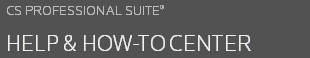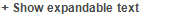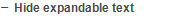New (tax) year, new help!
Fixed Assets and UltraTax CS 2023 help is now on Help and Support. We're still moving articles, but you can find most content for the 2023 tax year there. Continue using the Help & How-To Center for tax years 2022 and older.
Partnerships doing business within the metropolitan commuter transportation district (MCTD) must pay a Metropolitan Commuter Transportation Mobility tax (MCTMT). If doing business both in and outside of the MCTD, federal self-employment can be allocated by separate books allocation or apportionment.
To allocate net self-employment earnings by separate books, mark the Allocating income on the basis of separate books and records checkbox on Screen NYAlloc and enter the separate books Net earnings (loss) from self-employments - MCTD amount in Screen NYAlloc3.
If this checkbox is not marked, UltraTax CS calculates the net earnings by multiplying the self-employment income by the apportionment percentage calculated on the MTAApt Worksheet. Apportionment information for MCTD is entered in View > Apportionment > New York tab > City Information. When using the City Information dialog enter the MCTD information excluding New York City and Yonkers amounts. UltraTax CS will add the MCTD, New York City, and Yonkers columns to calculate the MCTD apportionment factors.
If no data is entered in the Apportionment grid and the Allocating income on the basis of separate books and records checkbox is also not marked, the allocation percentage on Form IT-204 and/or the partner's K-1 will default to 100%. If a partnership does not need to use the apportionment grid because 100% of their activity is in New York, but no activity in the MCTD, mark the Entity did not have income from self-employment allocated to MCTD checkbox on Screen NYGen. If the Apportionment grid is being used and some data is entered, but no information is entered in the MCTD portion of the grid, the allocation percentage will default to 0.000% on Form IT-204, Page 7 or the partner's K-1.
Was this article helpful?
Thank you for the feedback!